Whether you're a professional or an amateur user, managing your files in a clutter-free and intuitive environment can save precious time and reduce ...
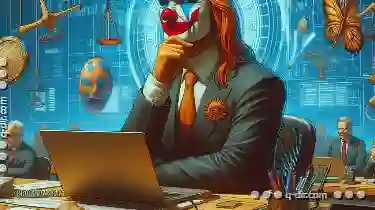 stress. This blog post will explore the thoughtfully designed single-pane file management interface, known for its simplicity and effectiveness. In today's fast-paced digital world, efficient file management is paramount.
stress. This blog post will explore the thoughtfully designed single-pane file management interface, known for its simplicity and effectiveness. In today's fast-paced digital world, efficient file management is paramount.1. Sub-points:
1.) Sub-points:
1. Introduction to Single-Pane Interface
- What is a Single-Pane Interface?
A single-pane interface presents all essential elements within a single window or screen, making it ideal for users who prefer a streamlined approach to managing files and tasks.
- Benefits of a Single-Pane Interface:
Simplified navigation, reduced clutter, and increased productivity are some of the primary benefits of using a single-pane file management interface.
2. User-Friendly Design
- Intuitive Navigation
A user-friendly design ensures that even novice users can navigate through folders, files, and settings effortlessly.
- Customizable Layouts
Many systems offer customizable layouts to suit individual preferences, allowing users to arrange icons, thumbnails, or list views as per their liking.
3. Efficient File Organization
- Drag-and-Drop Functionality
The ability to easily sort and categorize files using drag-and-drop functions enhances productivity significantly.
- Quick Search and Filter Options
Implementing a robust search feature along with filter options allows users to find specific files quickly, making organization more manageable.
4. Enhanced Security Features
- User Authentication
Strong user authentication mechanisms help protect sensitive data from unauthorized access.
- Encryption and Backup Options
Built-in encryption features and automatic backup options ensure that your files are secure and can be recovered if necessary.
5. Integration with Cloud Services
- Direct Integration with Popular Clouds
Seamless integration with popular cloud services like Google Drive, Dropbox, or OneDrive allows for easy file sharing, synchronization, and access across multiple devices.
- Real-Time Updates
Automatic updates ensure that your files are always up-to-date and accessible from anywhere, anytime.
6. Cross-Platform Compatibility
- Windows, macOS, Linux Support
A single-pane interface should ideally support multiple operating systems such as Windows, macOS, and Linux to facilitate smooth file management across different devices.
- Device Synchronization
Features like iCloud for macOS or Time Machine for Windows allow for easy synchronization of files between computers and mobile devices.
7. Accessibility Options
- High Contrast Mode
High contrast mode is beneficial for visually impaired users, making the interface more accessible.
- Screen Reader Compatibility
Ensuring compatibility with screen readers enables independent use by people with disabilities.
8. Regular Updates and Support
- Software Updates
Regular updates are crucial to fix bugs, improve performance, and add new features that keep the software relevant and secure.
- Customer Support
Excellent customer support ensures users can get help promptly when needed, enhancing user satisfaction and trust in the product.
9. User Reviews and Community Engagement
- Community Forums
Engaging with a community of users through forums or online communities allows for knowledge sharing and mutual assistance among users.
- Regular User Feedback
Considering user feedback is essential to continually improve the software according to its end-users' preferences.
10. Pricing and Licensing
- Free vs. Paid Versions
Understanding whether a free version exists, along with what features it offers before considering a paid version, can help you decide based on your needs and budget.
- Licensing Options
Clear information about licensing options helps users choose the most appropriate plan for their usage requirements.
Conclusion
Implementing a single-pane file management interface in your digital workspace not only simplifies but also enhances your overall productivity by providing an intuitive, secure, and customizable environment for managing files and tasks efficiently. By considering these sub-points, you can make an informed decision about adopting a single-pane file management system that best suits your needs and preferences.
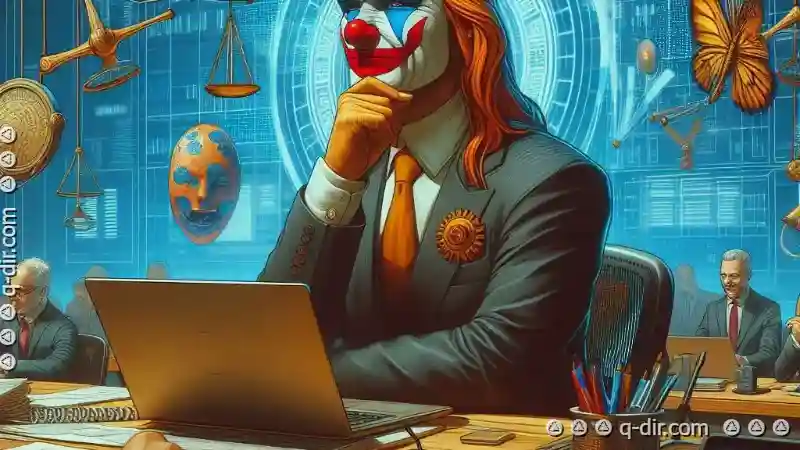
The Autor: / 0 2025-06-09
Read also!
Page-
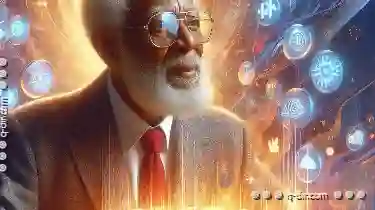
Why Your Grandparents Still Struggle with File Explorer.
It’s essential to reflect on how different generations adapt and interact with these changes. This blog post delves into why your grandparents ...read more

Cutting Files Between Partitions: What to Consider
When it comes to managing files and folders, particularly when dealing with different partitions or storage devices, certain considerations must be ...read more

The Argument for a Tab-Less Workflow: When Simplicity Trumps Features.
Among these tools is the humble tab, an essential component of many browsers and applications. However, there's growing debate about whether ...read more