One of the most effective ways to achieve this balance is through intuitive icon navigation. This approach not only makes your application or website easy ...
1. Sub-points:
2. Conclusion
1.) Sub-points:
1. Understanding Intuitive Navigation
Intuitive navigation is about making choices obvious and easily understandable for users. It follows the psychology behind human cognition where people tend to follow patterns they are familiar with. When designing an interface with intuitive navigation, consider these key elements:
- Consistency: Use consistent icon designs and placements across your app or website. Users should recognize where a certain action can be triggered just by looking at the icons.
- Feedback: Provide clear visual feedback when users interact with icons, whether through changes in color, animation, or other interactive effects.
- Contextual Awareness: Understand the context of use and adjust the navigation accordingly (e.g., different sections for desktop vs. mobile).
2. Icon Design Best Practices
The appearance of your icons plays a significant role in their intuitiveness:
- Clarity: Icons should be simple, distinct, and not overloaded with details that might confuse users.
- Color and Contrast: Use color to differentiate between active states (clicked or selected) and non-active states. Ensure there's enough contrast so the icons stand out clearly against their backgrounds.
- Size Matters: Icons need to be of an appropriate size relative to other elements on the screen. They should not be too small that they are hard to see, nor too large as to crowd other content unnecessarily.
3. Adaptive Icon Navigation for Different Devices
Given the wide variety of devices and screen sizes in use today, it's essential to have adaptive navigation systems:
- Responsive Design: Ensure your icons and their interactions adjust well across different devices (desktops, tablets, smartphones). This includes touch interaction on mobile devices as well.
- Hierarchical Navigation: Organize icons into a clear hierarchy that is easy for users to navigate with minimal effort. For example, use larger or differently styled icons for primary navigation items compared to secondary ones.
4. User Testing and Feedback Loops
No matter how carefully you design your interface, there will always be aspects that require fine-tuning based on user behavior:
- User Testing: Conduct usability testing with real users to gather feedback about the intuitiveness of your icon navigation. Look for patterns in what users struggle with or find confusing.
- Feedback Integration: Actively seek and incorporate user feedback into design updates, ensuring continuous improvement that keeps up with evolving user needs and behaviors.
5. The Role of Contextual Icons
Sometimes, a simple icon may not be enough to convey meaning without additional context:
- Descriptive Tooltips: Use tooltips or hover texts that briefly describe the function of an icon when users are unsure about its purpose.
- Educational Content: If necessary, provide introductory content or tutorials that explain how different icons and their interactions work within your application.
6. Accessibility Considerations
Ensuring inclusivity in design means considering not only diverse user abilities but also cultural backgrounds:
- Accessibility Features: Implement features like high contrast modes, screen reader compatibility, and support for different languages to ensure that as many users as possible can navigate the interface effectively.
- Cultural Sensitivity: Be aware of the cultural implications behind icon meanings (e.g., avoid using specific religious or sensitive symbols) and design accordingly.
7. Future Trends in Icon Navigation
Technology evolves, and so should your navigation strategies:
- Wearable Devices: As smartwatch and other wearable technologies gain popularity, consider how icons might look and function on these smaller screens while maintaining the same level of intuitiveness as traditional interfaces.
- Artificial Intelligence (AI) Integration: Integrate AI to predict user behavior and preferences, dynamically adjusting icon visibility and functionality based on past usage patterns or real-time interactions.
2.) Conclusion
Intuitive icon navigation is key to creating a seamless user experience across various platforms and devices. By focusing on clarity, consistency, context awareness, and continuous improvement through testing and feedback loops, you can ensure that your interface remains engaging and easy to use for all users, regardless of their background or device. Remember, the goal isn't just to design an app with pretty icons but to create a tool that empowers users in achieving their goals efficiently.
The Autor: / 0 2025-03-29
Read also!
Page-
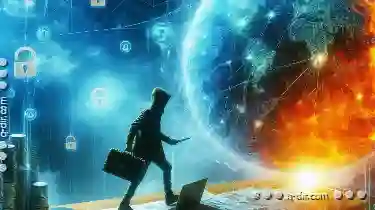
The Single-Pane Trap: Why You Keep Using It (And Should Stop)
One common pitfall that many designers and developers fall into is the reliance on a single-pane layout. This blog post will explore why this ...read more

Why Deeply Nested Tree Views Are a Productivity Black Hole.
Users expect seamless navigation and clear visual representations of information to efficiently complete tasks. However, one common interface element ...read more
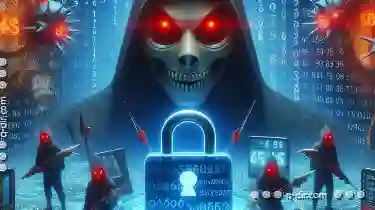
Encryption’s Role in Ransomware Defense
File management refers to the processes involved in creating, storing, retrieving, organizing, and deleting digital files. It is a crucial aspect of ...read more