Among these ubiquitous touchpoints, one feature stands out for its simplicity and utility: the address bar. Whether it's in Google Chrome, Safari, ...
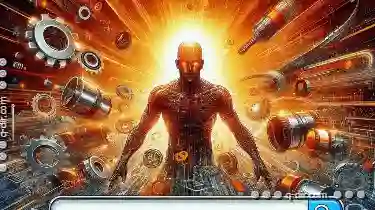 Firefox, or any other browser, this seemingly mundane tool is perhaps the most utilized input field on our devices. Yet, we often type into it without giving much thought to how it functions, what it represents, and why it works so well. In this deep dive, let's explore the address bar-that ubiquitous navigation workhorse that you probably take for granted. In the digital age, we interact with countless interfaces every day-from smartphones to laptops, tablets to smartwatches.
Firefox, or any other browser, this seemingly mundane tool is perhaps the most utilized input field on our devices. Yet, we often type into it without giving much thought to how it functions, what it represents, and why it works so well. In this deep dive, let's explore the address bar-that ubiquitous navigation workhorse that you probably take for granted. In the digital age, we interact with countless interfaces every day-from smartphones to laptops, tablets to smartwatches.1. Understanding the Basics: What is an Address Bar?
2. The Evolution of the Address Bar
3. Navigational Powerhouse
4. Privacy and Security Concerns
5. User Experience Enhancements
6. Address Bar Alternatives: A Balancing Act
7. Conclusion: Reflecting on What We Use Daily
1.) Understanding the Basics: What is an Address Bar?
The address bar serves as a gateway into cyberspace, acting like a portal to websites or files stored on your device or online. Its primary function is to accept and process input in the form of URLs (Uniform Resource Locators), which are essential for accessing web pages. In essence, it's a tool that directs users to specific destinations on the internet or within local applications.
2.) The Evolution of the Address Bar
The address bar has undergone significant transformations over time:
- Early Days: On desktop browsers like Netscape Navigator, the address bar was merely a text entry field for typing website URLs. This simplicity allowed for straightforward navigation but lacked some features found in modern browsers.
- Modern Browsers: With advancements in technology, browser interfaces have evolved, incorporating predictive text capabilities, local history storage, and integrated search functionalities that make browsing more efficient and user-friendly.
3.) Navigational Powerhouse
The address bar is not just a place to type URLs; it's a powerful navigational tool:
- Quick Access: It allows users to quickly access frequently visited sites or bookmarks through autocomplete features, saving time in the process.
- Search Engines: Many browsers integrate popular search engines directly into the address bar (e.g., Google Search), enabling instant searches from any text inputted-a feature that has become almost ubiquitous among modern browsers.
- Integrated Development Environments (IDEs) and Text Editors: In some cases, developers use this field for quick access to files or directories within their IDEs or editors, further extending its utility beyond mere navigation.
4.) Privacy and Security Concerns
Despite its utility, the address bar raises several privacy and security concerns:
- Tracking and Cookies: Websites can set cookies through the address bar, potentially tracking user behavior even when they are not actively on a site (via third-party cookies).
- Phishing Attacks: Users might unwittingly enter malicious URLs that could lead to phishing or malware sites. Browser extensions and antivirus software can help mitigate these risks.
5.) User Experience Enhancements
To enhance the user experience, modern browsers offer:
- Customization: Allowing users to change themes, icons, and other visual elements according to their preferences.
- Enhanced Security Features: Indicators for secure connections (e.g., HTTPS), which ensure that data sent between a user's device and the website is encrypted and protected from interception by third parties.
- Speed Dials: The ability to pin frequently visited sites directly onto the address bar, further expediting access.
6.) Address Bar Alternatives: A Balancing Act
While the traditional address bar remains prevalent, some users and developers are exploring alternatives like:
- Voice Input: Allowing voice commands for inputting URLs or search queries. This feature is particularly useful for those who prefer not to type manually, offering a hands-free experience.
- Visual Search Engines: Integrating visual search technology where users can upload images or take snapshots to initiate searches directly from the browser interface.
7.) Conclusion: Reflecting on What We Use Daily
The humble address bar might be one of the most used yet least critically examined features in digital navigation. It's time we pause and think about how it impacts our daily online activities, both positively and potentially negatively. By understanding its capabilities, limitations, and potential enhancements, users can make more informed decisions about how they interact with this essential interface element. Whether you're a casual browser or a tech-savvy developer, the address bar plays a pivotal role in your digital journey-and critically examining it might just reveal some hidden gems of efficiency and security.
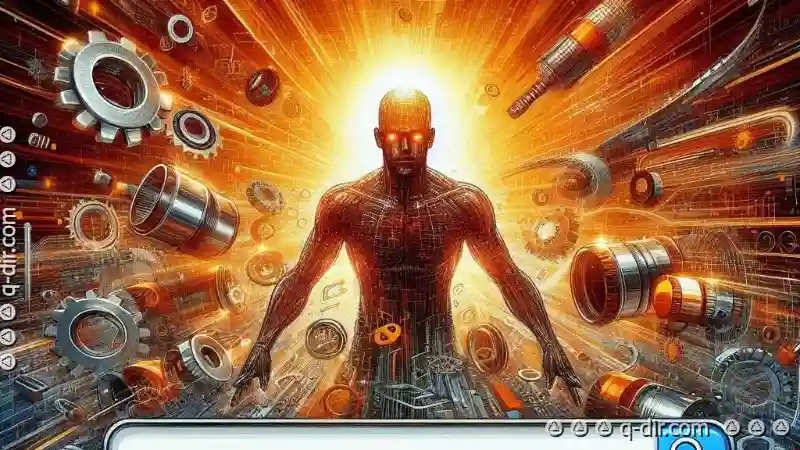
The Autor: / 0 2025-03-28
Read also!
Page-
Triple-Pane: The Underestimated Powerhouse of File Views
Among various layout options available in software applications, the triple-pane view stands out as a versatile and powerful tool that often goes ...read more

Why Tree View Will Always Have a Place in File Management
So do the tools we use to manage our files efficiently. Among these tools is the tree view interface, which continues to hold its relevance despite ...read more

The Rise and Fall of the ‘Downloads’ Folder
Among the many file management practices, one that has become a subject of debate among users and tech experts alike is the use of the "Downloads" ...read more