Users often rely on search engines like Google to find what they need swiftly; however, many might not be familiar with the powerful features hidden ...
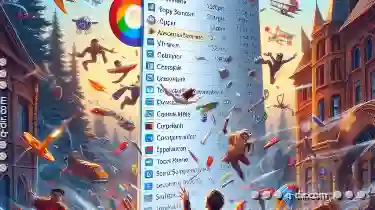 within their browsers - specifically, the context menus in address bars that could significantly enhance browsing efficiency. This blog post delves into whether these context menus are mere bloatware or indispensable tools for a streamlined digital experience. In today's digital age, navigating through the vast expanse of information available online can be both exhilarating and overwhelming.
within their browsers - specifically, the context menus in address bars that could significantly enhance browsing efficiency. This blog post delves into whether these context menus are mere bloatware or indispensable tools for a streamlined digital experience. In today's digital age, navigating through the vast expanse of information available online can be both exhilarating and overwhelming.1. Understanding Context Menus
2. The Debate Over Bloatware
3. Benefits of Address Bar Context Menus
4. How to Manage Context Menus?
5. Conclusion
1.) Understanding Context Menus
What Are Context Menus?
Context menus, also known as right-click menus, are interactive drop-down lists that appear when you click on an item with your mouse (or trackpad) in graphical user interfaces. In the context of browsers, these menus often provide quick access to frequently visited sites, bookmarks, and other features directly from the address bar.
How Do They Work?
When you right-click or tap-and-hold on a blank space within an address bar, various options appear. These can include:
- Quick links to commonly used websites.
- Bookmarks for easy access.
- Recent searches or history entries if the browser has integrated these features.
- Extensions and apps that you have installed through the browser.
2.) The Debate Over Bloatware
What Constitutes Bloatware?
Bloatware refers to software applications that come preloaded with hardware devices, typically carrying unnecessary features or programs which consume storage space and system resources without substantial utility. These can include toolbars, widgets, and other add-ons that are not user-initiated but still occupy space on the device.
Address Bar Context Menus as Bloatware?
Some users argue that context menus in address bars, especially when they clutter with too many preloaded options or unnecessary suggestions from third-party extensions, can be seen as bloatware. These additional features might slow down browsing speeds and clog the interface without offering significant benefits to the user.
3.) Benefits of Address Bar Context Menus
Enhanced Navigation
One advantage is that context menus provide direct access to commonly used websites or bookmarks without requiring multiple clicks or navigating through different sections of the browser. This expedites the process significantly.
Speed and Efficiency
For users who are in a hurry or those who prefer not to navigate extensively, having quick access via right-click can be immensely beneficial by reducing time spent on repetitive tasks.
4.) How to Manage Context Menus?
Customization Options
Most modern browsers offer settings where you can adjust the content of context menus:
- Google Chrome: Settings > Show home button in address bar, and various extensions or options might also affect this feature.
- Mozilla Firefox: About:config > browser.urlbar.contextItems.enabled to disable or configure specific items.
- Microsoft Edge: Settings & more > Privacy, search, and services > Address bar suggestions.
Limiting Extension Overhead
If you find the context menus cluttered with unnecessary extensions, consider disabling or removing them:
1. Go to settings in your browser.
2. Navigate to the Extensions or Apps section.
3. Adjust permissions or disable specific ones that add too many items to the menu.
5.) Conclusion
While some might view address bar context menus as bloatware due to their preloaded nature and sometimes excessive options, these tools can significantly enhance navigation efficiency when used wisely. By customizing your settings and managing which features appear in the context menu, you can enjoy a more streamlined browsing experience without unnecessary clutter.
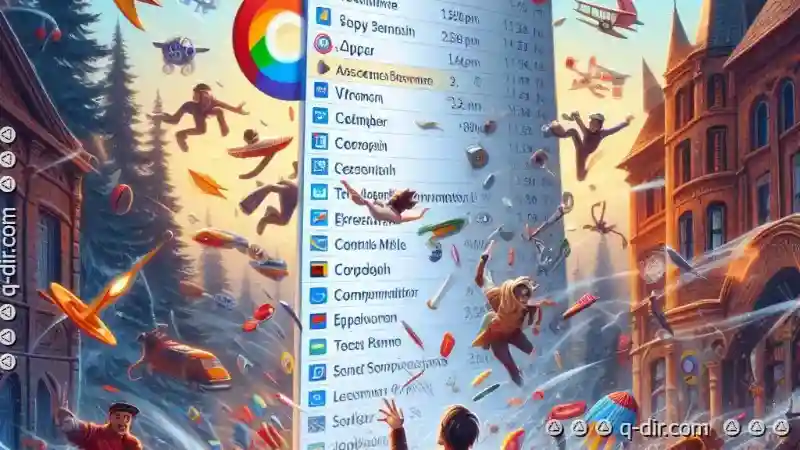
The Autor: / 0 2025-05-16
Read also!
Page-
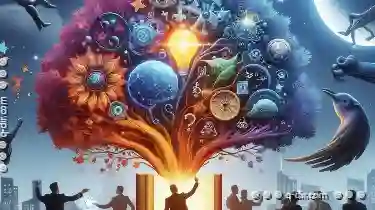
The Secret Power of Collapsible Tree View Menus
Among various UI elements, collapsible tree view menus stand out for their ability to efficiently manage complex information hierarchies. This blog ...read more

Why Your Backup Fails Because of File Paths
However, many backups fail due to issues related to file paths. Understanding these common pitfalls can help you improve your backup strategies and ...read more
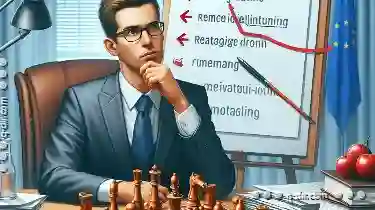
Why "Rename" Should Be Used with Strategic Intent.
Among various file management tasks, renaming files or folders can be both a routine activity and a strategic operation depending on how it's ...read more