It can be both exhilarating and overwhelming, with endless possibilities at every turn. Among the many tools that aid in this journey, arguably one of the ...
 most ubiquitous and powerful is the humble address bar-that seemingly simple line where we type in URLs to access web pages. In this blog post, we'll delve into how the address bar can serve as a visual trap, drawing us in with promises of clarity but often ensnaring us deeper into digital distractions. In today's digital age, navigating through the vast expanse of information available online is like traversing a labyrinth.
most ubiquitous and powerful is the humble address bar-that seemingly simple line where we type in URLs to access web pages. In this blog post, we'll delve into how the address bar can serve as a visual trap, drawing us in with promises of clarity but often ensnaring us deeper into digital distractions. In today's digital age, navigating through the vast expanse of information available online is like traversing a labyrinth.1. The Allure of "Knowing Where You Are"
2. The Trap of the Address Bar
3. Strategies to Navigate Responsibly
1.) The Allure of "Knowing Where You Are"
The first allure of using the address bar is its ability to provide immediate context and direction. Whether it's checking the spelling of a URL, verifying that you’re on a legitimate site before entering personal information, or simply being able to tell where you are in cyberspace, the address bar offers an almost tangible reassurance of control over your online experience.
1. Immediate Information Access:
The primary function of the address bar is to display the current URL, which can be useful for tasks like bookmarking or quickly accessing a page that was previously visited. This immediate access to information satisfies our inherent need to know where we are in any given environment. However, this ease of access can also lead to over-reliance on the address bar as an informational hub.
2. Search Engine Integration:
Most modern browsers integrate search engines directly into their address bars, allowing users to type queries and instantly receive results from Google or other search engines. This feature is incredibly useful for quick research but can also be a slippery slope, leading users to perform less critical searches that they might not have otherwise engaged with if not for the convenience of direct access.
3. Autocomplete and Predictive Text:
Advanced address bars often offer predictive text based on previous inputs or browsing history. While this feature is meant to enhance user experience by suggesting entries, it can inadvertently promote impulse clicks and lead users down paths they didn’t intend to explore.
2.) The Trap of the Address Bar
While the address bar serves as a valuable navigation tool, its ease of use can also lull users into a false sense of security or familiarity that leads to over-reliance on it for decision making in navigating through websites and content.
1. Over-Reliance on Auto-Complete:
The autocomplete feature is designed to make inputting URLs easier, but this convenience can lead to oversights. Users might not even realize they've clicked a suggestion that leads them away from their original intent or purposefully avoids typing the full URL to avoid potential errors.
2. Impulse Clicks:
The predictive text feature of address bars often suggests popular or related searches, which can entice users with the allure of familiar content. This can lead to unintentional clicks on unrelated or less critical links, diverting focus and time away from primary tasks.
3. Unknowingly Entering Personal Information:
In a rush or while multitasking, some users might type in queries without verifying if they are indeed on the intended site, leading them inadvertently enter personal information into forms hosted by malicious sites masquerading as legitimate ones.
3.) Strategies to Navigate Responsibly
To make the most out of your address bar while avoiding its pitfalls, consider these strategies:
1. Verify URLs Before Entering Sensitive Information:
Always double-check the URL before entering any personal or sensitive information. Even if it appears correct, a rogue site could be using a very similar domain name to trick users into providing private data.
2. Use Bookmarks and Saved Pages for Specific Tasks:
Use bookmarks and saved pages as mental shortcuts to navigate directly to specific websites without relying solely on the address bar. This practice reduces the temptation to rely on auto-complete or impulse clicks.
3. Limit Address Bar Use for Quick Searches:
Instead of using the address bar for extensive research, consider opening a dedicated browser tab and using it for more focused browsing or specific searches. The extra step encourages users to engage more deliberately with their online activities.
In conclusion, while the address bar is an indispensable tool in navigating the digital landscape, its ease of use can also lead to over-reliance and potential security risks. By being aware of these pitfalls and implementing responsible navigation strategies, you can harness the power of the address bar for efficient information access without getting lost in a sea of distractions.
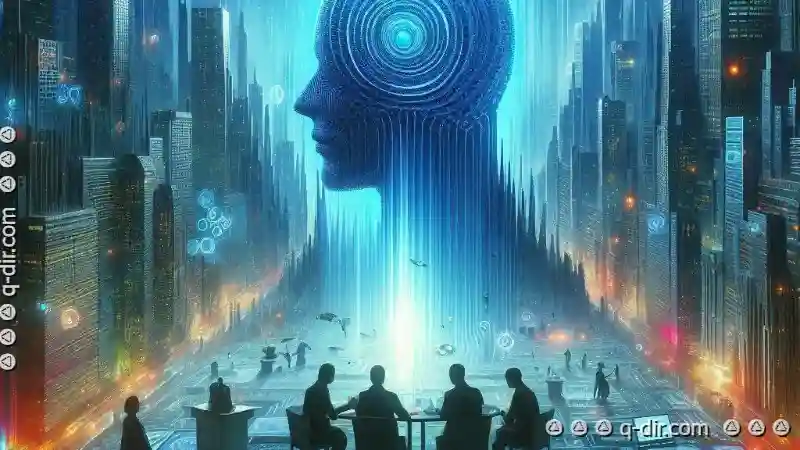
The Autor: / 0 2025-03-27
Read also!
Page-

Why Dual-Pane View is the Best for Cloud Storage
They offer convenient ways to store, access, and share files from anywhere with just a few clicks. Among the various view options available for ...read more
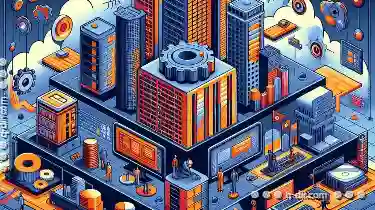
How to Backup Column Layout Configurations
Whether you are working with a spreadsheet, a presentation software, or a complex web application, understanding how to backup and restore column ...read more

Deleting Files from a USB Drive: Common Mistakes
Deleting files from a USB drive is a common task for many users, whether it's clearing space or preparing the drive for reuse. However, this ...read more