The humble address bar serves not only as a gateway to websites but also acts as a metaphor for our cognitive processes-a mental map that helps us ...
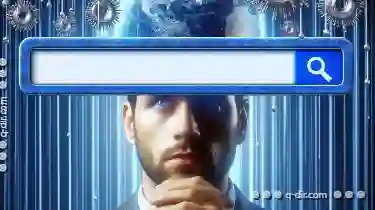 remember and retrieve information efficiently. This blog post explores how the address bar can be employed as a tool for memorization, examining its utility across different contexts and audiences. In the digital age, navigating through vast amounts of information is like traversing an intricate labyrinth.
remember and retrieve information efficiently. This blog post explores how the address bar can be employed as a tool for memorization, examining its utility across different contexts and audiences. In the digital age, navigating through vast amounts of information is like traversing an intricate labyrinth.1. Understanding the Address Bar's Role in Navigation
2. Metaphorical Interpretation of the Address Bar
3. Practical Strategies to Enhance Memorization Through the Address Bar
4. Conclusion: The Win-Win Situation
1.) Understanding the Address Bar's Role in Navigation
The address bar, typically found at the top of web browsers, is designed to display URLs (Uniform Resource Locators) which are unique identifiers for resources on the internet. However, its functionality extends beyond mere URL representation. Users can type keywords or commands into this field to quickly access specific websites or perform actions without navigating through multiple menus and submenus.
2.) Metaphorical Interpretation of the Address Bar
1. Personal Knowledge Management (PKM)
For individuals who practice personal knowledge management, the address bar acts as a tool for cataloging and retrieving information. By bookmarking frequently visited sites or using search engine shortcuts, users can streamline their research processes, turning the address bar into an extension of one's brain’s memory capabilities. This method helps in organizing thoughts and ideas efficiently, reducing mental strain during retrieval phases.
2. Professional Use: Knowledge Workers
Professional knowledge workers such as marketers, researchers, and consultants rely heavily on the internet for gathering information pertinent to their field. The address bar serves as a quick access point to databases, industry-specific websites, and data repositories that are integral to their professional endeavors. It acts like a digital toolbox containing specialized tools required to accomplish tasks effectively.
3. Education: Students and Educators
Educational environments benefit from the address bar's memorization capabilities in several ways. Students can bookmark valuable educational resources directly into the address bar for easy access during research or study sessions, enhancing learning efficiency. Educators might also use this method to share important resources with students or create personalized digital learning pathways based on their students’ interests and needs.
4. Daily Life Organization: Busy Individuals
For busy individuals juggling multiple tasks and appointments, the address bar can be a lifesaver in terms of time management. By bookmarking frequently used websites such as weather updates, news aggregators, or personal finance trackers, users can access critical information with minimal effort, thereby increasing productivity throughout the day.
3.) Practical Strategies to Enhance Memorization Through the Address Bar
1. Bookmarking and Organizing Resources
One of the simplest yet effective strategies is to organize bookmarks into meaningful categories that correspond to your cognitive associations or tasks. For instance, you could create folders named "Work," "Research," "Health," etc., and place relevant websites within these categories for quick access when needed. This system helps in navigating through vast amounts of information efficiently without overloading the memory with unnecessary data.
2. Using Search Engine Shortcuts
Leveraging search engine shortcuts can expedite the retrieval process significantly. By configuring custom search engines that are specific to your needs, you bypass the initial stages of a typical web search and directly access targeted content. This approach not only saves time but also ensures that pertinent information is readily available when required.
3. Automating Routine Tasks
Automate routine tasks by bookmarking scripts or online tools that simplify processes such as currency conversions, unit conversions, or generating to-do lists. These automations free up mental resources and reduce the cognitive load associated with mundane tasks, allowing you more bandwidth for creative thinking and problem solving.
4. Personalizing the Address Bar
Personalize your browser’s address bar by adding extensions that cater to your specific needs such as password managers, note-taking tools, or language translation services. These add-ons enhance productivity by streamlining workflows and reducing the number of steps required for routine actions.
4.) Conclusion: The Win-Win Situation
By leveraging the address bar's potential as a mnemonic device, users can significantly improve their ability to remember and retrieve information efficiently. Whether you are an individual looking to optimize your personal knowledge management or a professional aiming to enhance productivity at work, mastering the art of utilizing the address bar for memorization offers numerous benefits across various domains. Embrace this digital tool and turn it into a powerful ally in your quest for cognitive efficiency and effectiveness.

The Autor: / 0 2025-04-11
Read also!
Page-

How Hackers Use File Attributes to Bypass Your Security
From personal documents to critical enterprise data, files are essential for our daily operations. However, little do we know that these seemingly ...read more

Deleting Files with Compression: Does It Help?
One common question that arises among users is whether deleting files with compression can help in freeing up space or improving performance on their ...read more
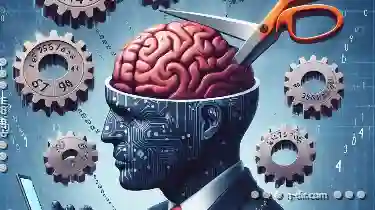
Cutting Across Applications: A Universal Headache?
When working across various applications, managing files and folders can become a significant challenge. Whether you're switching between different ...read more