This feature integrates Microsoft Defender with Quad File Explorer to provide additional protection and security when accessing files and folders. By monitoring and protecting against malware and other threats, Microsoft Defender ensures that users can manage their data securely.
To utilize this option, check the menu.:
▶ Menü ▶ E&xtras ▶ System ▶ MS Defender
▶ **Benefits of MS Defender Folder Access in File Explorer Q-Dir**
▶ **Example usage scenarios:**
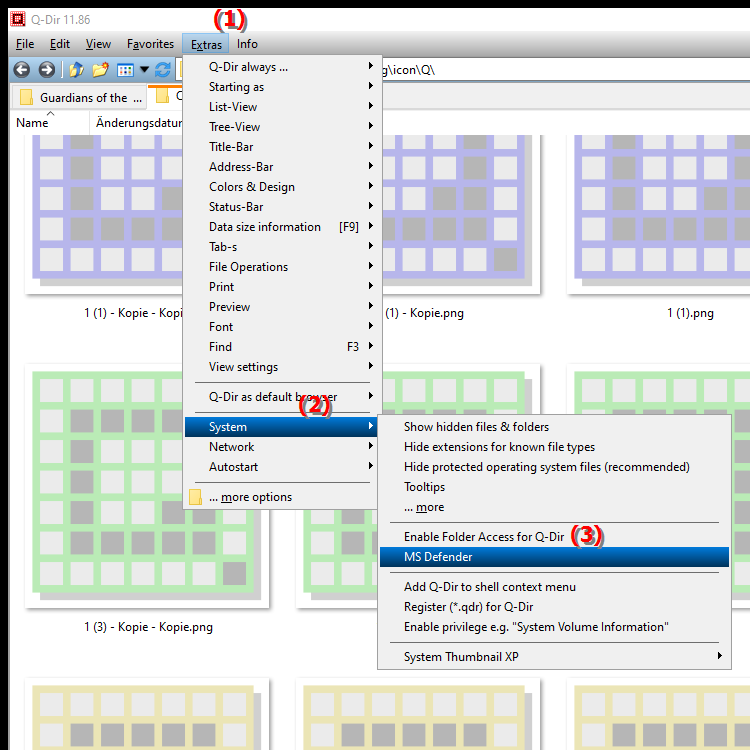
**Benefits of MS Defender Folder Access in File Explorer Q-Dir**
The integration of Microsoft Defender in Quad File Explorer significantly increases the security of file management by:
- Malware protection: Defender scans files in real time for viruses and malware before they are opened or executed.
- Ease of use: Microsoft Defender's features are seamlessly integrated into File Explorer, making it easier for the user to use.
- Data confidentiality: Access to sensitive folders is protected to prevent unauthorized access.
- Fast response to threats: Defender immediately informs the user of potential security risks and offers recommended actions.
▶ 10 user questions about Microsoft Defender in Quad File Explorer (Q-Dir):
**Example usage scenarios:**
1. Scanning downloaded files: When a user downloads a file from the Internet, Microsoft Defender is automatically activated to scan the file for possible threats.
2. Access to network drives: When working with network drives, Defender can ensure that files shared by other users are also safe before they are opened.
3. Collaboration in teams: In a team environment where multiple users access the same folders, Defender can help ensure the security of shared data and ensure that malicious files are not introduced.
4. Monitoring file access: Defender can log which files are frequently accessed and identify potential security risks in order to take targeted protective measures.
10 user questions about Microsoft Defender in Quad File Explorer (Q-Dir):
1. Question: How can Microsoft Defender in Quad File Explorer (Q-Dir) increase security when managing files in Windows?
Answer: Microsoft Defender integrates seamlessly with Q-Dir to perform security checks every time files and folders are accessed. This increases security by immediately detecting and blocking potential threats such as malware before they can cause damage.
2. Question: What benefits does Microsoft Defender offer Windows File Explorer users compared to Q-Dir?
Answer: While Windows File Explorer offers basic security features, the integration of Microsoft Defender with Q-Dir provides more intensive monitoring. Q-Dir offers advanced file organization features, and when combined with Defender, users benefit from increased protection while also gaining efficiency in file management.
3. Question: How does Microsoft Defender in Q-Dir protect against dangerous files downloaded from the Internet?
Answer: Every time users download a file in Q-Dir, it is automatically scanned by Microsoft Defender. This means that dangerous files are immediately identified and blocked, minimizing the risk of a virus attack on the Windows system.
4. Question: How does Microsoft Defender help with managing network drives in Q-Dir under Windows?
Answer: Microsoft Defender checks files in network drives for possible threats. When accessing shared folders in Q-Dir, it ensures that files from other users are also safe. This provides an additional level of security in work environments where multiple users work together.
5. Question: What role does Microsoft Defender in Quad File Explorer play in protecting sensitive data?
Answer: Microsoft Defender protects sensitive data in Q-Dir by monitoring access to sensitive folders and blocking unauthorized access attempts. This ensures that only authorized users can access critical files and protects against data leaks and security breaches.
6. Question: How does Microsoft Defender in Q-Dir improve the usability of File Explorer in Windows?
Answer: By integrating Microsoft Defender in Q-Dir, users get a user-friendly interface that displays security alerts and recommendations directly in the file manager. This makes it easier to identify and remediate potential threats without compromising the user experience.
7. Question: What happens when Microsoft Defender in Quad File Explorer detects a threat?
Answer: When Microsoft Defender in Q-Dir detects a threat, the user is immediately notified and receives recommendations to remove or quarantine the affected file. This allows users to take proactive action and ensure the security of their Windows system.
8. Question: What specific features does Microsoft Defender offer for Q-Dir security compared to other file managers?
Answer: Microsoft Defender offers features such as real-time protection, comprehensive scanning, and notifications about potential security risks in Q-Dir. This provides a higher level of security and proactive monitoring of file access compared to other file managers in Windows.
9. Question: How does Microsoft Defender support file access log security in Quad File Explorer?
Answer: Microsoft Defender monitors and logs all access to files in Q-Dir. This allows users to understand which files are frequently accessed and identify potential security risks early, leading to better security and control.
10. Question: Can Microsoft Defender in Quad File Explorer protect users from phishing attempts?
Answer: Yes, Microsoft Defender provides protection against phishing attempts by checking links and downloaded files in Q-Dir. If suspicious activity is detected, users are immediately alerted, so they stay safe and do not access fraudulent content.
Keywords: defender, microsoft, protection, explorer, translate, file, safe, for, by, provide, malware, role, manage, user, ensures, folder, can, access, data, other, explanation, files, security, monitoring, question, function, which, threats, additional, this, integrated, plays , Windows 10, 11, 12, 7, 8.1