This setting enables vibrant, neon-like colors that make the user interface more eye-catching and appealing.
To utilize this option, check the menu.:
▶ Menü ▶ E&xtras ▶ Colors && Design ▶ Neon
▶ **Benefits of neon-like colors for files and folders in Q-Dir File Explorer:**
▶ **Example usage scenarios:**
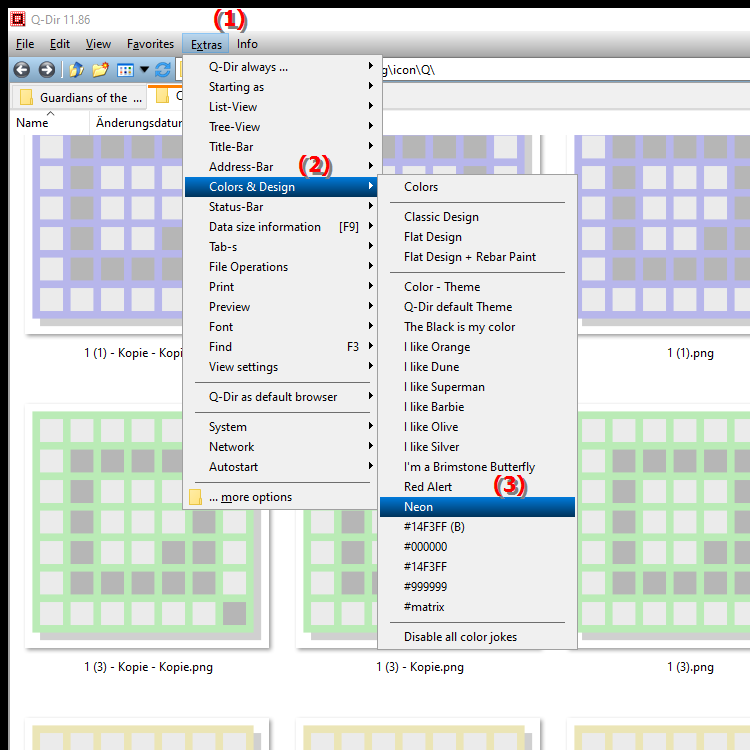
**Benefits of neon-like colors for files and folders in Q-Dir File Explorer:**
- Aesthetics: Neon colors bring a breath of fresh air to the user interface and make navigating files and folders a visual experience.
- Visibility: The high color intensity makes files and folders easier to recognize, increasing efficiency at work.
- Personalization: Users can customize their workspace and adapt it to their preferences, creating a more personalized work environment.
- Creative inspiration: In creative environments, vibrant colors encourage creativity and help put the mind in an inspiring state.
▶ User questions about Neon option and File Explorer in Windows:
**Example usage scenarios:**
- Creative studios: Graphic designers and artists looking to create a stimulating work environment will benefit from the eye-catching colors to boost their creativity.
- Presentations: In offices where files are frequently presented, neon-colored folders draw attention and make a lasting impression.
- Educational environments: Teachers and students can use the neon-like color scheme to highlight materials and projects in creative ways and encourage learning.
- Personal use: Users who want a unique and vibrant desktop experience can enable the neon option to customize their workspace.
User questions about Neon option and File Explorer in Windows:
1. Question: How can I enable the neon option in Q-Dir's File Explorer?
Answer: To enable the neon option in Q-Dir's File Explorer, open the settings and look for the "Colors" section. There you will find the neon-like colors option. Enable this option to make the interface more vibrant and eye-catching.
2. Question: What are the benefits of using neon colors for organizing files in Windows File Explorer?
Answer: Neon colors improve the visibility and differentiation of files and folders in Windows File Explorer. This helps users access important documents faster and work more efficiently because files are easier to find.
3. Question: In which creative environments does the Neon option in File Explorer work well?
Answer: The Neon option in File Explorer works well in creative environments such as graphic design offices, artist studios, and multimedia agencies. Here, the vibrant colors can help create an inspiring and stimulating work atmosphere.
4. Question: How does the use of neon colors in File Explorer affect user productivity?
Answer: The use of neon colors in File Explorer can increase productivity by drawing visual attention to important files and creating a pleasant work environment. Users are often more motivated to work in an attractively designed environment, which has a positive impact on efficiency.
5. Question: Are there any specific tips on how to make the most of the neon colors in Windows File Explorer?
Answer: Yes, to make the most of the neon colors, it is recommended to highlight frequently used or important files in bright neon colors. This makes them easier to access quickly and helps to better organize the work environment.
6. Question: What impact does the Neon option have on the user experience in Windows File Explorer?
Answer: The Neon option greatly improves the user experience by providing a dynamic and visually appealing interface. Users feel more comfortable in a lively environment and are often more creative, which enriches the overall use of File Explorer.
7. Question: How do the neon-like colors in Q-Dir differ from other file managers on Windows?
Answer: The neon-like colors in Q-Dir stand out from other file managers because of their intensity and vibrancy. While many programs use standardized color palettes, Q-Dir offers a customizable color scheme designed specifically for creative users.
8. Question: Can neon colors in Windows File Explorer improve the usability for less tech-savvy users?
Answer: Absolutely! Neon colors can improve the usability for less tech-savvy users by creating a clear visual hierarchy. The eye-catching colors help keep track of things and make it easier to navigate through files and folders.
9. Question: What creative possibilities does the Neon option in File Explorer open up for file management?
Answer: The Neon option opens up creative possibilities such as color-coding projects, tagging team files, or creating a color-coding system for different workspaces. Such approaches promote organization and help improve collaboration.
10. Question: How can I take advantage of the Neon option in my daily work with Windows File Explorer?
Answer: To take advantage of the Neon option in your daily work, you can mark important files and folders in eye-catching neon colors. In addition, you can customize the colors according to your projects or priorities to increase clarity and optimize your workflows.
Keywords: translate, more eye-catching, activated, special, design, more appealing, explorer, explanation, option, file, colors, vibrant, question, neon-like, user interface, setting, this , Windows 10, 11, 12, 7, 8.1