This option allows users to enable the directory structure for a one-time view. This means that the structure will only be displayed for as long as the user needs it. After use, the view will automatically reset and the previous screen configuration will remain untouched.
To utilize this function, locate the associated option in the menu.:
▶ Menü ▶ E&xtras ▶ Tree-View ▶ One 4 all
▶ **Benefits of the "1x use" directory structure in the Q-Dir file explorer:**
▶ **Example usage scenarios:**
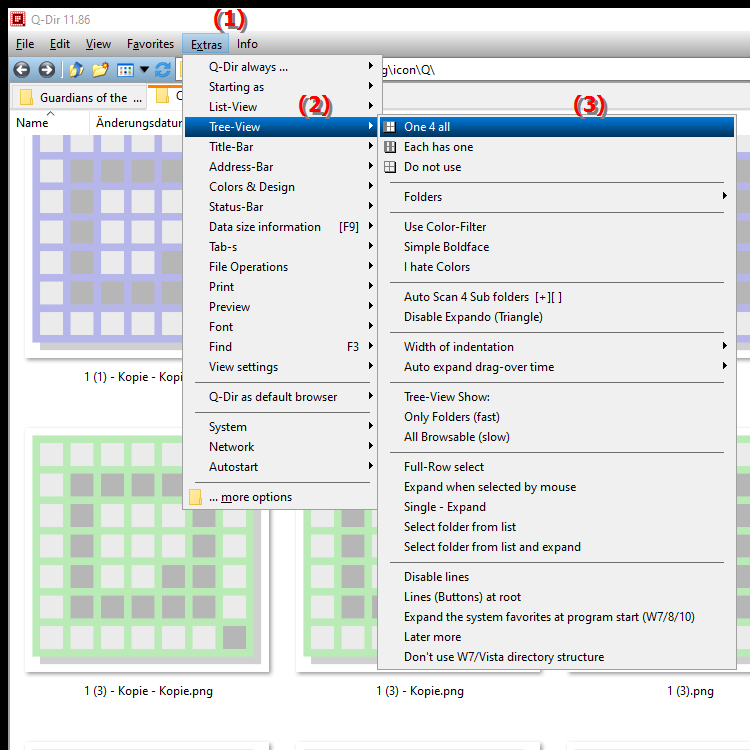
**Benefits of the "1x use" directory structure in the Q-Dir file explorer:**
- Reduction of clutter: This feature helps to minimize visual clutter on the screen, as the directory structure is only displayed temporarily.
- Focus on current tasks: Users can concentrate on their current tasks without being distracted by permanent changes in the user interface.
- Flexibility: The one-time use of the directory structure enables flexible handling of files and folders without changing the familiar working environment.
- Easy return to the standard view: After using the directory structure, the user can quickly and easily return to the original view, making operation intuitive and user-friendly.
▶ User questions with corresponding answers to directory structure 1 x use in the file explorer Q-Dir:
**Example usage scenarios:**
1. Temporary project work: When a user is working on a short-term project and needs a specific folder structure, they can activate the directory structure to quickly find the relevant files without changing the permanent view.
2. Reviewing file contents: When reviewing file contents in different folders, using the directory structure once can help keep track of things without disrupting the usual working environment.
3. Preparing for presentations: Before a presentation, a user can use the directory structure to quickly access needed materials without making permanent changes to the view.
4. Quickly comparing files: When working with multiple files, viewing the directory structure once can make it possible to compare contents without changing the main view of the File Explorer.
User questions with corresponding answers to directory structure 1 x use in the file explorer Q-Dir:
1. Question: How can I enable the "1x Use" directory structure in Windows File Explorer to optimize my work environment?
Answer: To enable the "1x Use" directory structure in Windows File Explorer, navigate to the "Tools" menu and select the "Directory Structure/1x Use" option. This will give you a temporary view of the structure that will only be displayed for as long as you need it and will be reset after use.
2. Question: What are the advantages of using the directory structure once in Q-Dir File Explorer over the persistent view in Windows?
Answer: Using the directory structure once in Q-Dir File Explorer reduces visual clutter and enables focused use. Unlike the persistent view in Windows, your user interface remains unchanged, allowing you to better focus on current tasks.
3. Question: In what scenarios might the "Use once" option in Windows File Explorer be particularly useful?
Answer: This option is particularly useful for temporary projects, when reviewing files or before presentations when you need specific folder structures without changing the main view of File Explorer.
4. Question: How does the "Use Directory Structure 1x" feature in Q-Dir help you be more productive with File Explorer in Windows?
Answer: This feature increases productivity by providing a temporary overview of relevant folders. Users can quickly access the files they need without having to worry about permanent changes to the user interface.
5. Question: What steps are necessary to quickly return to the original view in Windows File Explorer after using the unique directory structure?
Answer: After using the unique directory structure, simply return to your default layout by disabling the directory structure. Windows File Explorer will then automatically revert to the previous view.
6. Question: Can I use the "1x Use" feature in Q-Dir to navigate network folders in Windows File Explorer?
Answer: Yes, the "1x Use" feature in Q-Dir can be used to navigate network folders. You can enable the temporary directory structure to quickly access shared files without disrupting the overall view of File Explorer.
7. Question: How does using the "Use once" directory structure affect the user experience in Windows File Explorer?
Answer: Using the "Use once" directory structure improves the user experience by providing flexibility and customization. Users can enable the structure temporarily to optimize their workflows without making long-term changes to their settings.
8. Question: How can I maximize the benefits of the "1x Use" feature in Windows File Explorer for managing projects?
Answer: To maximize the benefits, enable the "1x Use" feature when you are working on different aspects of a project. This feature allows you to view relevant folder structures while retaining the original view, helping you stay organized and work more efficiently.
9. Question: Which user groups could particularly benefit from the unique directory structure in the Q-Dir file explorer in Windows?
Answer: This feature particularly benefits project managers, designers, and data analysts who frequently need to navigate between different folders without unnecessarily complicating their work surface.
10. Question: Is the use of the "1 x use" directory structure in Q-Dir also useful for less experienced users in Windows File Explorer?
Answer: Yes, this feature is particularly user-friendly and is ideal for less experienced users. It offers an easy way to access relevant files without requiring in-depth knowledge of Windows File Explorer.
Keywords: user, translate, view, directory structure, activate, structure, one-time, previous, use, once, screen configuration, happens, displayed, long, can, wants, needs, explanation, means, untouched, automatically, reset, use, option, this, question, remains , Windows 10, 11, 12, 7, 8.1