This option allows users to view the directory structure in up to four windows at once. This is especially useful for maintaining consistent UI organization while optimizing the user experience. By displaying multiple directories at once, users can navigate and share information faster without having to constantly switch between windows.
To take advantage of this function, find the option in the menu.:
▶ Menü ▶ E&xtras ▶ Tree-View ▶ Each has one
▶ **Benefits of using the directory structure four times in File Explorer Q-Dir:**
▶ **Sample Usage Scenarios:**
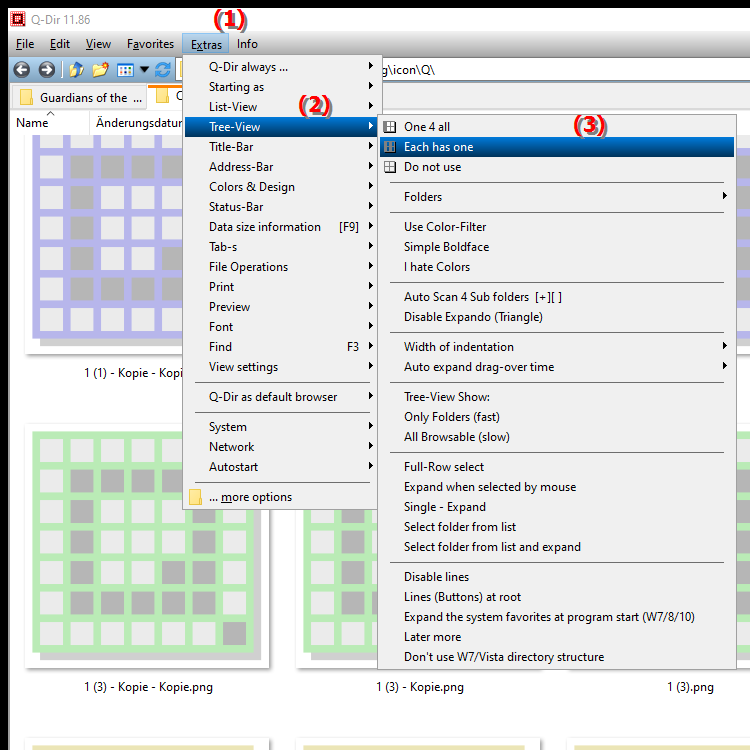
**Benefits of using the directory structure four times in File Explorer Q-Dir:**
- Increased flexibility: Users can use the directory structure flexibly without having to constantly show or hide it, making it easier to access frequently used folders and files.
- Optimized user experience: With the simultaneous visibility of multiple directories, navigation becomes more intuitive and efficient.
- Better organization: The ability to view multiple directories side by side helps with visual organization and comparison of contents.
- Faster access: Users can quickly access different directories, increasing work speed, especially with extensive file structures.
▶ User questions about directory structure and Q-Dir in Windows File Explorer:
**Sample Usage Scenarios:**
1. Project Management: A user can use one window for the main project folder and three more for subfolders to efficiently organize files and move between different areas of the project.
2. Data Comparison: If a user wants to compare similar files in different folders, they can open them in separate windows and see the differences at the same time.
3. Multitasking: While working on a document, the user can access another window to pull relevant information from another folder without interrupting the workflow.
4. Copying and Moving Files: A user can use one window for the source folder and the other three for destination folders to quickly copy or move files.
User questions about directory structure and Q-Dir in Windows File Explorer:
1. Question: How can I use the directory structure 4 times in Windows 10 File Explorer to increase my productivity?
Answer: By using the "Use Directory Structure 4x" feature in Q-Dir, you can view multiple windows with different folders at the same time. This allows quick access to different files and makes multitasking easier as you don't have to constantly switch between windows.
2. Question: What are the advantages of using the directory structure four times in Q-Dir over the traditional Windows File Explorer?
Answer: Q-Dir offers the ability to display the directory structure in up to four windows, which is not possible in the traditional File Explorer. This allows for improved organization and access to multiple folders at once, which greatly streamlines the workflow.
3. Question: Can I customize the four-fold use of the directory structure in Q-Dir to accommodate my personal preferences in Windows File Explorer?
Answer: Yes, Q-Dir allows you to customize the window layouts to your liking. You can change the folders displayed, window size and arrangement to create a user interface that suits your individual needs in Windows File Explorer.
4. Question: How does using the directory structure four times in Q-Dir help me when I'm working on multiple projects at the same time?
Answer: When you're working on multiple projects, you can display different project folders in each of the four windows. This gives you access to all relevant files at any time, making it easier to switch between projects and increasing efficiency.
5. Question: What scenarios require using the four-fold directory structure in Q-Dir compared to Windows File Explorer?
Answer: Scenarios such as comparing files from different folders at once, moving content between multiple projects, or managing media files benefit tremendously from using the four-fold directory structure in Q-Dir, as these tasks can be more cumbersome in Windows File Explorer.
6. Question: Are there any special features in Q-Dir that complement the use of the four-fold directory structure in Windows File Explorer?
Answer: Yes, Q-Dir offers additional features such as the ability to mark files, view directories in different layouts (e.g. as lists or tiles) and use bookmarks for quick access to frequently used folders that complement Windows File Explorer.
7. Question: How can I customize the Q-Dir interface to use the four-fold directory structure more effectively in Windows File Explorer?
Answer: Q-Dir lets you customize the layout of windows, choose different views (e.g. thumbnails or detail views), and change the order of windows. This allows you to customize the interface to support the way you work in Windows File Explorer.
8. Question: How does using the directory structure four times in Q-Dir improve file management in Windows for beginners?
Answer: Beginners benefit from Q-Dir's intuitive interface because displaying multiple directories at once makes it easier to learn and understand file operations such as copying, moving and deleting. This reduces complexity compared to using Windows File Explorer.
9. Question: What are some tips for using the four-fold directory structure in Q-Dir efficiently in Windows?
Answer: To use the four-fold directory structure efficiently, you should bookmark frequently used folders, group the windows for different tasks or projects, and use keyboard shortcuts to quickly navigate between windows. These strategies will optimize the way you work in Windows File Explorer.
10. Question: How can I take advantage of Q-Dir's four-fold use of the directory structure to move files between cloud storage and local folders in Windows?
Answer: By showing your local folder in one window and your cloud storage folders in the other windows, you can easily drag and drop files between these locations. Q-Dir makes this task much easier than the traditional Windows File Explorer.
Keywords: translate, directory structure, windows, optimized, consistent, navigate, display, through, display, directories, especially, organization, users, exchange, maintain, enables, constantly, can, multiple, switch, between, explanation, helpful, means, use, user experience, option, simultaneously, question, while, simultaneous, information, four times, user interface, must, these, users, faster , Windows 10, 11, 12, 7, 8.1