This feature allows you to go directly to the parent folder with a simple double-click of the left mouse button, which significantly speeds up navigation.
To enable this setting, navigate to this option in the menu.:
▶ Menü ▶ E&xtras ▶ List-View ▶ Go To : Up One Level
▶ **Benefits of the "L-mouse double-click go to parent folder" function in the Quad File Explorer Q-Dir:**
▶ **Example scenarios for using this feature:**
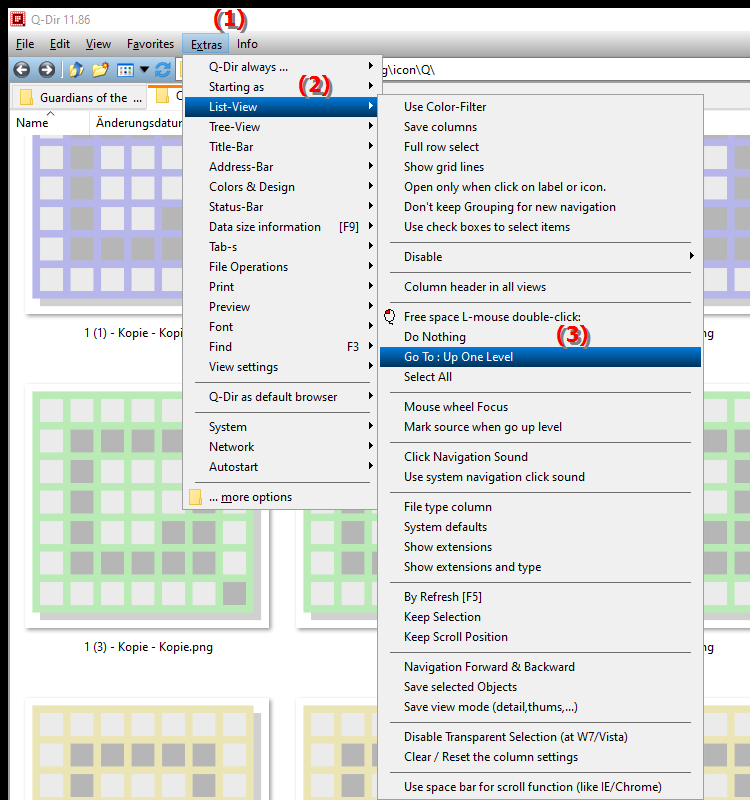
**Benefits of the "L-mouse double-click go to parent folder" function in the Quad File Explorer Q-Dir:**
- Faster navigation: Makes it easier to browse the folder hierarchy, as you can immediately go up one level by double-clicking on a folder in the list view.
- Increased efficiency: Particularly useful when working with multiple folders, as fewer clicks and no additional navigation in the address bar are required.
- Time saving: Fewer steps to the target structure, ideal for users who regularly work in deeply nested folder structures.
▶ The user questions and corresponding answers:
**Example scenarios for using this feature:**
- File management in the work environment: Quickly jump back to the parent project folders to browse and manage files in subfolders.
- Personal folder structure: Navigate in large photo or document collections to quickly organize files from different years or topics.
- Software and web development: Switch between different directories in the project tree without manually browsing through the file paths.
The user questions and corresponding answers:
1. Question: How can I go to the parent folder in Windows File Explorer with a quick double-click of the left mouse button?
Answer: In the Q-Dir file explorer for Windows, you can use the "Go to parent folder" function to jump directly to the next higher folder structure by double-clicking the left mouse button. This function is useful for quickly navigating through the folder hierarchy without having to use the address bar every time.
2. Question: What are the benefits of the "L-mouse double-click go to parent folder" function in Windows File Explorer?
Answer: This function makes navigation easier by allowing you to go straight to the parent folder with a simple double-click. It saves time and is particularly effective if you frequently switch back and forth between deeply nested folders.
3. Question: Is there a way in Windows File Explorer to browse the file structure more efficiently?
Answer: Yes, with the "Go to parent folder" function in Q-Dir File Explorer, you can easily and quickly navigate through the folder structure with a L-mouse double-click, which makes managing files in Windows much easier.
4. Question: How can I organize my work with many files and folders in Windows more quickly?
Answer: The function in Q-Dir that allows you to go directly to the parent folder by double-clicking saves you a lot of time when working in the Windows file structure. This is particularly useful if you regularly have to switch between folders within a project.
5. Question: What is the advantage of opening a parent folder in Windows File Explorer by double-clicking it?
Answer: Being able to go up one level directly with a simple double-click increases usability and efficiency. The advantage is that you don't have to manually traverse the entire path, which saves a lot of time when quickly browsing subdirectories.
6. Question: Is the "L-Mouse Double-Click" feature in Q-Dir available for all Windows versions?
Answer: Yes, the "L-Mouse Double-Click Go to Parent Folder" feature is built into Q-Dir Quad File Explorer and can be used in Windows 10, 11 and 12. It helps Windows users browse the file structure faster.
7. Question: What are the practical use cases for the "Go to parent folder" function in Windows?
Answer: This function is particularly useful for managing project folders, large photo collections or software development projects in Windows. Quick navigation to the parent structure helps to quickly find and manage files.
8. Question: Can I switch between folders efficiently with a mouse click in Windows File Explorer?
Answer: Yes, the Q-Dir File Explorer in Windows allows you to immediately jump to the parent folder by double-clicking the left mouse button. This makes it intuitive to use and reduces the effort involved in switching between different folders.
9. Question: Is Q-Dir File Explorer for Windows better than the standard File Explorer?
Answer: Q-Dir File Explorer provides additional features such as "L-mouse double click to parent folder" that the standard File Explorer in Windows does not support. For users who frequently navigate between folders, this can be a significant convenience and time saver.
10. Question: What functionalities does the Quad File Explorer offer for file navigation in Windows in addition to the normal Explorer?
Answer: The Quad File Explorer Q-Dir in Windows offers the "Go to parent folder" function via L-mouse double-click. This function is useful for those who regularly navigate through the folder hierarchy and want to switch between folders faster than in the standard File Explorer.
Keywords: double-click, folder, translate, parent, left, navigate, significantly, enables, accelerates, explorer, switch, explanation, mouse button, file, question, function, navigation, simple, this, one, directly , Windows 10, 11, 12, 7, 8.1