This setting allows direct access to the Recycle Bin via Q-Dir, making file recovery or deletion much easier. The Recycle Bin opens directly in Quad File Explorer, allowing the user to manage all deleted files in a familiar and powerful environment.
To make use of this function, follow the menu and look for the option.:
▶ Menü ▶ E&xtras ▶ Q-Dir as default browser ▶ Recycle Bin
▶ **Benefits of using Q-Dir as your default browser/file explorer for the Recycle Bin folder**
▶ **Sample Usage Scenarios:**
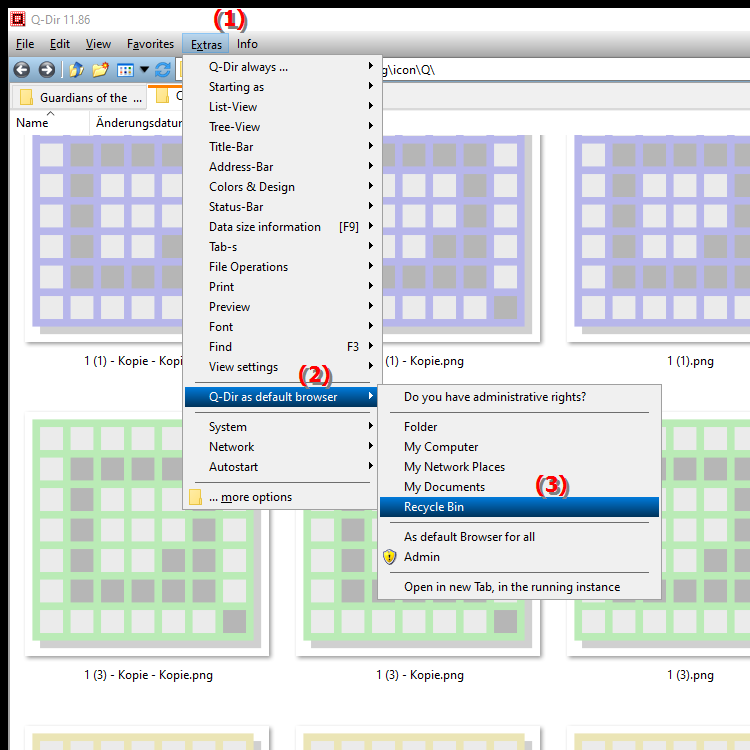
**Benefits of using Q-Dir as your default browser/file explorer for the Recycle Bin folder**
Using Q-Dir as your default file browser for the Recycle Bin offers several benefits:
1. Efficient deleted file management: Direct access to the Recycle Bin allows users to manage deleted files quickly and easily. Q-Dir's interface allows for easy navigation and quick actions.
2. Fast recovery: Users can quickly recover accidentally deleted files by simply selecting them and moving them back to their original location.
3. Easy permanent deletion: Files can also be permanently removed without having to navigate through multiple steps in a traditional file explorer.
4. Multiple folder view: Q-Dir allows multiple folders to be opened at once, which is especially useful when you need to search for deleted files in different folders.
▶ The User Questions and Answers, Default File Explorer for Recycle Bin, Q-Dir:
**Sample Usage Scenarios:**
- Scenario 1: A user accidentally deleted an important file. By setting Q-Dir as the default file browser, he can access the Recycle Bin directly from Q-Dir, quickly find the file and restore it.
- Scenario 2: When cleaning up the system, a user wants to permanently delete several old files in the Recycle Bin. With Q-Dir, he can see the deleted files in overview and quickly select and delete the desired files.
- Scenario 3: A user deleted various files from different folders and now wants to restore them. With Q-Dir's multi-view function, he can view the Recycle Bin and the original folders at the same time and quickly move the deleted files back.
The User Questions and Answers, Default File Explorer for Recycle Bin, Q-Dir:
1. Question: How can I set Q-Dir as my default Recycle Bin file explorer in Windows to make it easier to manage deleted files?
Answer: To set Q-Dir as my default Recycle Bin file explorer in Windows, open File Explorer settings, navigate to Default Applications and select Q-Dir from the list. This will allow you to open Recycle Bin directly from Q-Dir, making file recovery and deletion much easier.
2. Question: What are the benefits of using Q-Dir instead of the traditional Windows File Explorer when accessing the Recycle Bin?
Answer: Q-Dir provides a user-friendly interface that allows you to view multiple folders at once. This makes it much easier to find and manage deleted files. In addition, you can quickly recover or permanently delete deleted files without having to navigate through multiple steps in Windows File Explorer.
3. Question: How can Q-Dir improve the efficiency of recovering accidentally deleted files in Windows?
Answer: Q-Dir allows users to open the Recycle Bin directly in the Multi-View interface. This enables quick identification and recovery of deleted files by simply dragging and dropping them back to their original location, saving time and effort compared to Windows File Explorer.
4. Question: What are the steps to set Q-Dir as the default application for managing Recycle Bin in Windows?
Answer: Go to Windows Settings and click on "Apps". Then select "Default apps". Scroll down to "Choose file types" and find Recycle Bin. Select Q-Dir from the list of applications to set it as the default application. This will allow you to manage deleted files directly through Q-Dir.
5. Question: What are the best usage scenarios for Q-Dir as the default file explorer in the context of Recycle Bin in Windows?
Answer: An ideal usage scenario is to quickly recover an accidentally deleted file. Another scenario would be a major system cleanup where users want to permanently delete multiple files in the Recycle Bin. Q-Dir's Multi-View feature is particularly useful when deleted files from different folders need to be recovered at the same time.
6. Question: How does permanently deleting files in Recycle Bin work via Q-Dir compared to Windows File Explorer?
Answer: In Q-Dir, users can permanently remove files in Recycle Bin with a single click without having to navigate through various menus in Windows File Explorer. This makes the process of permanently deleting files faster and easier, especially when multiple files need to be deleted at once.
7. Question: How does Q-Dir help effectively manage deleted files in different folders within Windows?
Answer: Q-Dir allows users to open and manage multiple folders at once. This allows deleted files to be quickly located and managed even if they come from different folders. This functionality is significantly improved compared to the traditional Windows File Explorer.
8. Question: What advanced features of Q-Dir support file management in the Recycle Bin in Windows?
Answer: Q-Dir offers features such as sorting, filtering and grouping files in the Recycle Bin. These advanced options allow a detailed overview and make it easier to find specific deleted files. These features are a great asset compared to the standard data management in Windows File Explorer.
9. Question: In what situations does it make sense to use Q-Dir as the default file explorer for the Recycle Bin in Windows?
Answer: It is especially useful to use Q-Dir as the default file explorer when users frequently work with deleted files, whether for recovery or permanent deletion. Users also benefit from the flexibility and efficiency that Q-Dir offers during regular system cleanups or when organizing files in different folders.
10. Question: How is the user experience of managing deleted files in Q-Dir different from Windows File Explorer?
Answer: The user experience in Q-Dir is greatly improved by the multi-view capability and easy navigation. Users can have multiple windows open at the same time, making managing deleted files easier and more organized. In contrast, Windows File Explorer often requires multiple clicks and is less intuitive to use.
Keywords: recycle bin, explorer, translate, files, file, deletion, standard, trusted, one, a, significantly, manage, user, enables, file browser, access, thereby, simplified, direct, explanation, environment, powerful, opened, question, recovery, setting, these, deleted, directly , Windows 10, 11, 12, 7, 8.1