This option enables a sound that plays when you navigate to a new item in the list view. This can help make navigation more intuitive and enjoyable.
To use this option, find it in the menu.:
▶ Menü ▶ E&xtras ▶ List-View ▶ Click Navigation Sound
▶ **Benefits of the clicking sound when navigating in the Q-Dir file explorer:**
▶ **Example usage scenarios:**
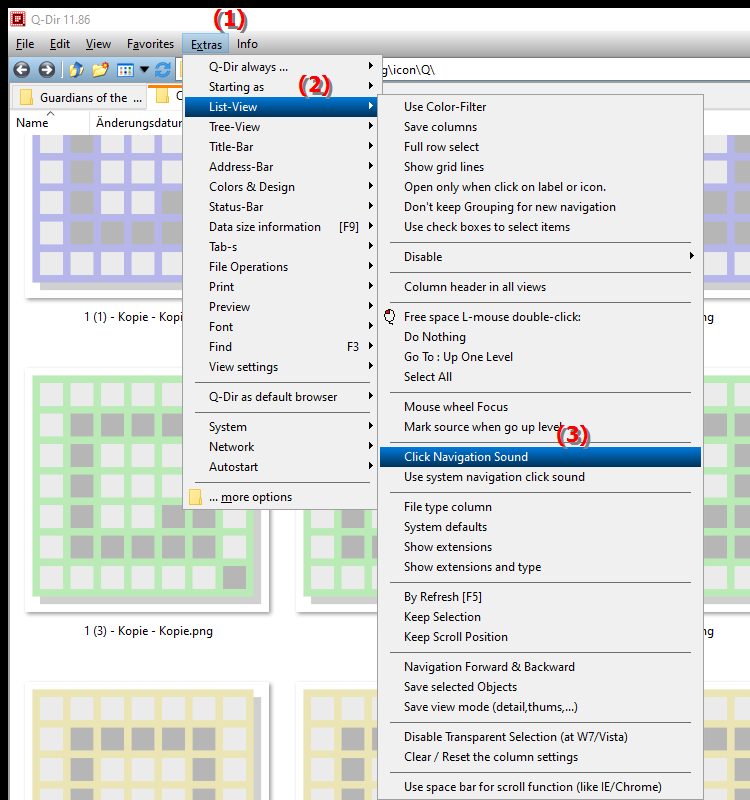
**Benefits of the clicking sound when navigating in the Q-Dir file explorer:**
- Audible feedback: The clicking sound provides immediate acoustic feedback when an item is selected. This can greatly improve the user experience, as users receive immediate feedback that their action has been registered.
- Increased usability: Especially for users with visual impairments or those who multitask, the acoustic signal can help make it easier to interact with the software.
- Personalization: The ability to customize acoustic signals allows users to tailor the software to their personal preferences, optimizing the overall user experience.
▶ User questions and their answers:
**Example usage scenarios:**
1. File management: When browsing folders and files in Q-Dir, users can use the clicking sound to hear when they have selected a new item instead of just paying attention to it visually.
2. Quick navigation: In scenarios where users frequently switch between different folders, the auditory feedback can help them better orient themselves without having to constantly look at the screen.
3. Multitasking: When multiple applications are open and the user needs to divide their attention between different tasks, the clicking sound helps keep track of navigating the file explorer without losing focus from the current workspace.
User questions and their answers:
1. Question: How can I enable the clicking sound when navigating in Windows File Explorer to improve my user experience?
Answer: To enable the clicking sound in Windows File Explorer, go to Q-Dir File Explorer settings. Navigate to the "Tools" menu and select "List View". There you will find the option "Enable clicking sound". Enable this option to get audible feedback when navigating.
2. Question: What are the benefits of the clicking sound in Windows File Explorer, especially for people with visual impairments?
Answer: The clicking sound in Windows File Explorer provides auditory feedback that is especially helpful for people with visual impairments. It allows them to hear when they select a new item, making navigation easier and allowing for better orientation in the system.
3. Question: In what situations is the clicking sound particularly useful when navigating in Q-Dir File Explorer?
Answer: The clicking sound is particularly useful when users are quickly navigating between folders and files or multitasking. It helps keep track of things without having to constantly look at the screen and ensures that no important selections are missed.
4. Question: How can I personalize the clicking sound in Windows File Explorer to suit my preferences?
Answer: To personalize the clicking sound in Windows File Explorer, go to Settings under Tools and select List View. There you can select different sounds or adjust the volume to create an optimal user experience that suits your personal preferences.
5. Question: Does the clicking sound when navigating in File Explorer affect the efficiency of file management in Windows?
Answer: Yes, the clicking sound can significantly increase the efficiency of file management in Windows File Explorer. It provides instant feedback so users can quickly know if their selection was successful, promoting faster navigation and fewer errors when working with files and folders.
6. Question: How does auditory feedback affect the usability of Windows File Explorer?
Answer: Auditory feedback through the clicking sound improves the usability of File Explorer by adding an extra dimension of interaction. Users feel more confident in their actions because they receive auditory confirmation of their selections, which is especially beneficial in busy work situations.
7. Question: Can I use the clicking sound in Q-Dir File Explorer in conjunction with other features to streamline my workflow?
Answer: Yes, the clicking sound can be used in conjunction with other features in Q-Dir File Explorer, such as multi-tab navigation. The acoustic signals help to navigate through different tabs and ensure that the right files are selected, resulting in a streamlined workflow.
8. Question: Are there specific settings in Windows File Explorer that I should adjust to use the clicking sound more effectively?
Answer: In addition to enabling the clicking sound in the Tools menu, you should also check the general Windows audio settings. Make sure that the system volume is set appropriately and that no other applications are overriding the File Explorer audio.
9. Question: How can I make sure that the clicking sound is enabled when navigating in Q-Dir File Explorer every time I start it?
Answer: To make sure that the clicking sound is always enabled when starting Q-Dir File Explorer, go to Settings and enable the "Enable clicking sound" option. Save your settings so that they are automatically loaded every time you start the program.
10. Question: What role does the clicking sound play in learning the features of File Explorer in Windows for new users?
Answer: The clicking sound plays an important role in learning the features of File Explorer for new users. It provides immediate feedback that helps in understanding how to interact with the system and learning how to handle files and folders efficiently, thus significantly reducing the learning curve.
Keywords: navigate, translate, activate, activated, more pleasant, design, help, element, explorer, new, sounds, more intuitive, explanation, option, file, click sound, this, question, navigation, signal, list view, acoustic, one , Windows 10, 11, 12, 7, 8.1